在Laravel 5.6 Auth 使用 reCAPTCHA
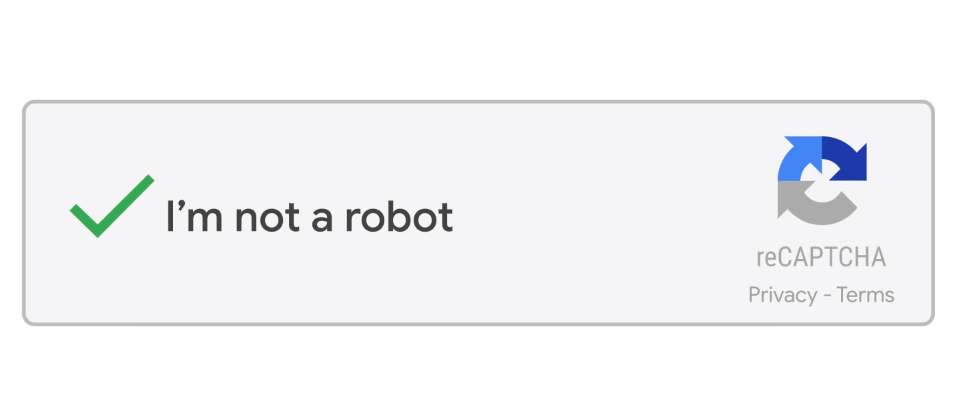
Installation
composer require anhskohbo/no-captcha
Setup
在 app/config/app.php 新增
- 在
providers新增
Anhskohbo\NoCaptcha\NoCaptchaServiceProvider::class,
- 在
aliases新增
'NoCaptcha' => Anhskohbo\NoCaptcha\Facades\NoCaptcha::class,
- Publish the config file
php artisan vendor:publish --provider="Anhskohbo\NoCaptcha\NoCaptchaServiceProvider"
Configuration
新增 NOCAPTCHA_SECRET and NOCAPTCHA_SITEKEY 在 .env
NOCAPTCHA_SECRET=secret-key
NOCAPTCHA_SITEKEY=site-key
記得在 Google recaptcha 註冊
使用
- 在
login.blade.php添加
<div class="g-recaptcha" data-sitekey="{{ config('captcha.sitekey') }}"></div>
- 在
Http/Controllers/Auth/LoginController.php新增
use Illuminate\Http\Request;
以及
/**
* Validate the user login request.
*
* @param \Illuminate\Http\Request $request
* @return void
*/
protected function validateLogin(Request $request)
{
$this->validate($request, [
$this->username() => 'required',
'password' => 'required',
'g-recaptcha-response' => 'required|captcha',
]);
}
- 若要自訂
Validation訊息可在resources/lang/en/validation.php新增
'custom' => [
'g-recaptcha-response' => [
'required' => 'Please verify that you are not a robot.',
'captcha' => 'Captcha error! try again later or contact site admin.',
],
],
- captcha error 訊息可用以下方式來顯示
@if ($errors->has('g-recaptcha-response'))
<span class="help-block">
<strong>{{ $errors->first('g-recaptcha-response') }}</strong>
</span>
@endif